Tech Tips - Chrome profiles
Tech tip but this one's for everyone! I rely heavily on the Google chrome profile feature. It helps keep my personal and professional activities separate and is incredibly useful for tech testing. It's a great way to prevent having to log in out and of different accounts multiple times.
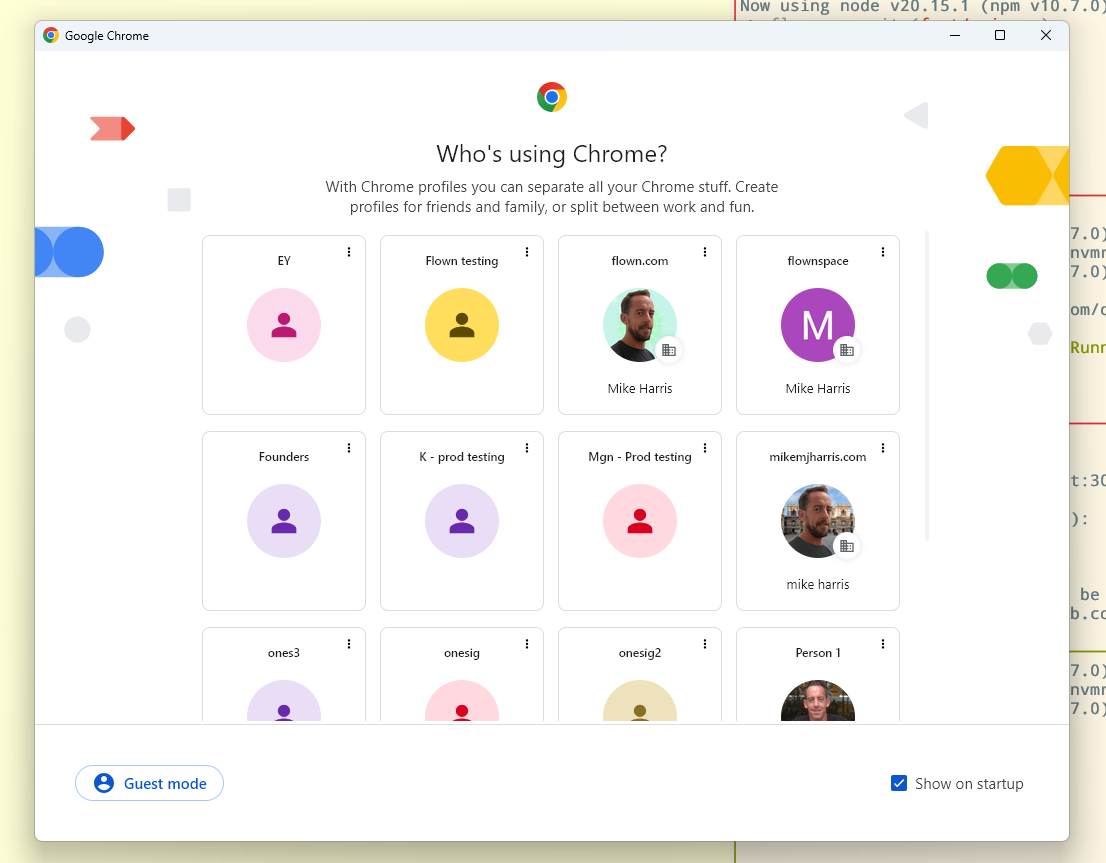
Keeping work and pleasure separate but available
We're on computers all the time: sometimes during the work day I need to do some personal browsing, sometimes in the evenings I need to do a few work tasks. Prior to using profiles I had work bookmarks on my home computer, personal browsing on my work laptop. I've left jobs and lost history or saved passwords. But with profiles no more.
Google profiles are sandboxed environments with separate browsing history, bookmarks, passwords and extensions.
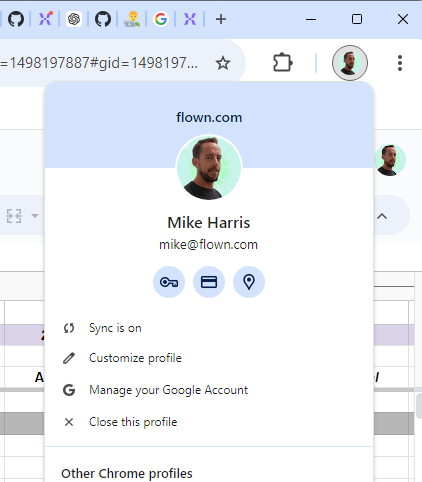
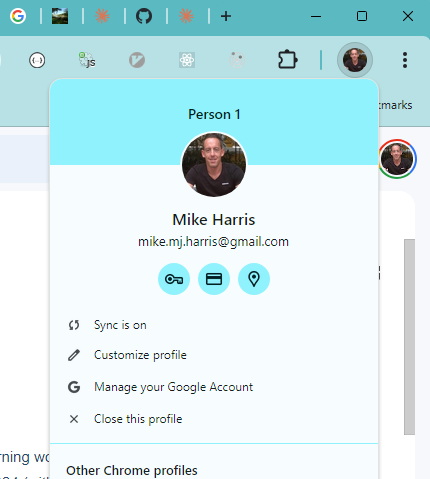
Fantastic for freelancers
A great example of how this can be useful is for a freelancer with multiple clients. Each of those clients probably has, say, a Google Analytics account, a Figma account, a Notion account etc. By using a separate profile for each client you can be logged into a different Figma account in each profile - one can just switch windows instead of logging in and out in the same context.
Passwords are kept separate and if you want to have a sense of what work you've done for each client and well you'll have separate browsing histories in each profile.
For everyone - Keeping work and personal separate
You don't need to be a freelancer though - I have a work Google account and a personal one and keep separate profiles for each. If I move jobs I keep all my personal settings and passwords. You don't even need a Google work account - you can still set up a profile just for browsing even if your team uses another provider such as Microsoft.
Guest profiles - making tech testing easy
Your google account has a profile and it goes with you wherever you go. In addition you can create a guest profile just on your device - I use this in lots of situations but mainly as a way to test the features I build at work. Often I need to be logged in as multiple users at once. Or I'm using a tool like OneSignal and want to test how notification permissions work for a new user. Plenty of other use cases where for a short period you want a separate browsing experience but don't lose your history like you do in incognito mode.
Summary
Lots of reasons to keep your internet activities isolated. Profiles allow your work and personal use to be separated. They also superpower web application testing. I have multiple profiles and have learned to associate the different colors with the different accounts - meaning switching windows to the correct one is a breeze and something I do multiple times a day.