Tech Tips - Clipboard manager
One of the best tools I started using was a clipboard manager. So many times I was frustrated that I'd copied, say, a cell in excel. I needed to paste it over the top of something else - but need the contents of that destination cell elsewhere. Either I needed to think well ahead of my actions or go through a laborious manual process of pasting somewhere else first. I often thought - there should be an easier way. There is! A clipboard manager and you can copy away to your hearts content without the worry of losing what you've copied.
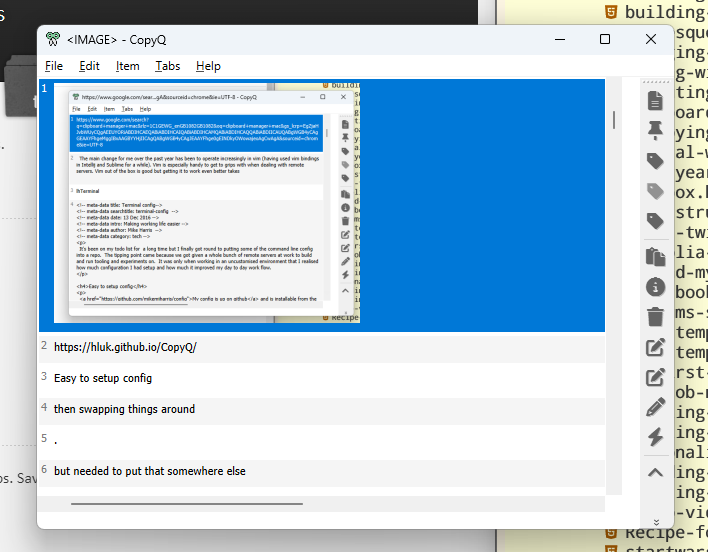
What to use
I've got used to using CopyQ. It works smoothly and most importantly I've got the shortcuts memorized.
There's plenty of others out there - search your favourite app store. Windows has a native one built in now too.
What can it copy!
Everything! In writing this blog post I copied the CopyQ url but didn't need to paste it until I needed it. Once I got to the paragraph above I ctrl-shift-h 'd , a quick filter and there it was.
This blog needed a pic at some point - so I took a screenshot of the CopyQ pop up window. It's still sat there - shortly I'll save it, copy it over to this project and use it in this article. But no rush - it's safe in my clipboard manager.
Summary
It's a simple tool that I use multiple times an hour. Find one, use one and save the all the frustration when lose the thing you just copied.